Transform sketches into stunning visuals effortlessly. Enhance, refine, and customize your images with ease. Unleash your creativity today. Experience the future of visual content creation.

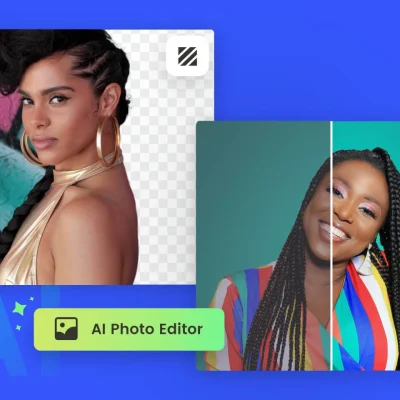
Explore the cutting-edge capabilities of our AI Photo Studio. From transforming sketches into vibrant visuals to refining and customizing images with precision, empower your creativity like never before. Revolutionize your visual content creation process with ease and efficiency.
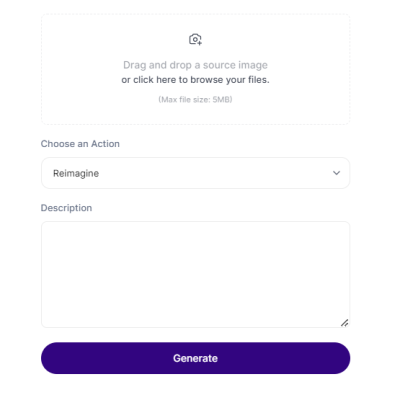
Upload Your Image: Begin by uploading your image file to our AI Photo Studio. Simply drag and drop or click to browse.
Choose an Action: Select from a variety of tools like Sketch to Image, Reimagine, Upscale, Replace BG, Remove BG, or Remove Text to suit your editing needs.
Customize and Refine: Adjust settings and preferences to achieve your desired visual outcome. Our AI technology ensures precision and quality in every edit.
Download and Share: Once satisfied with the results, download your enhanced image in high resolution. Share your transformed visuals confidently across platforms.

Experience the transformative power of our AI Photo Studio. Whether you’re reimagining sketches, generating variants, or perfecting details, unlock new levels of creativity and precision. Elevate your images effortlessly and stand out with stunning visual content.
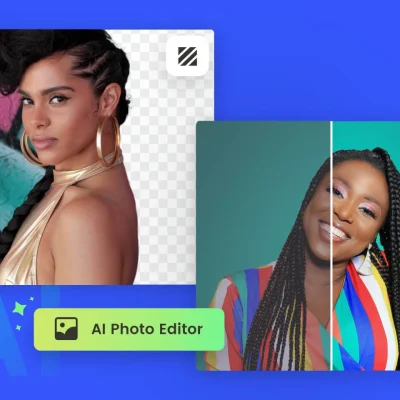
Explore the cutting-edge capabilities of our AI Photo Studio. From transforming sketches into vibrant visuals to refining and customizing images with precision, empower your creativity like never before. Revolutionize your visual content creation process with ease and efficiency.
Upload Your Image: Begin by uploading your image file to our AI Photo Studio. Simply drag and drop or click to browse.
Choose an Action: Select from a variety of tools like Sketch to Image, Reimagine, Upscale, Replace BG, Remove BG, or Remove Text to suit your editing needs.
Customize and Refine: Adjust settings and preferences to achieve your desired visual outcome. Our AI technology ensures precision and quality in every edit.
Download and Share: Once satisfied with the results, download your enhanced image in high resolution. Share your transformed visuals confidently across platforms.
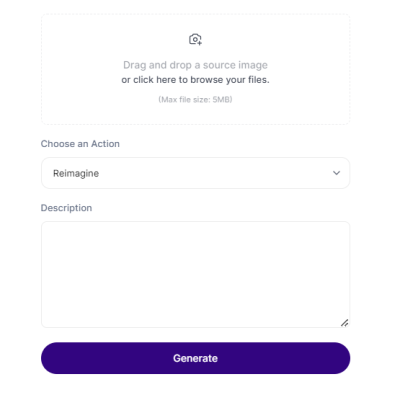

Experience the transformative power of our AI Photo Studio. Whether you’re reimagining sketches, generating variants, or perfecting details, unlock new levels of creativity and precision. Elevate your images effortlessly and stand out with stunning visual content.
OOAY AI: Top AI Templates for Ads, Emails, Videos, Blogs & Ecommerce is proudly powered by WordPress